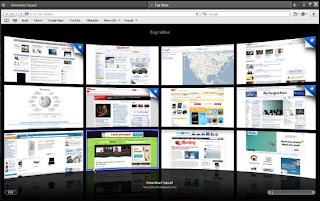
Safari is a web browser developed by Apple Inc. First released as a public betaon 7 January 2003 on the company's Mac OS X operating system, it became Apple's default browser beginning with Mac OS X v10.3 "Panther". Apple has also made Safari the native browser for the iPhone OS. A version of Safari for theMicrosoft Windows operating system first released on 11 June 2007 supports both Windows XP and Windows Vista. The current stable release of the browser is 4.0.3 for Mac OS X and Windows. Safari had a 4.07% market share in July 2009.
Features
Safari offers most features common to modern web browsers such as:
Tabbed browsing
Bookmark Management
A resizable web-search box in the toolbar which uses Google on the Mac and either Google or Yahoo! on Windows
Pop-up ad blocking
History and bookmark search
Text search
Spell-checking
Expandable text boxes
Automatic filling in of web forms
Built-in password management via Keychain
Subscribing to and reading web feeds
Quartz-style font-smoothing
The Web Inspector, a DOM Inspector-like utility that lets users and developers browse the Document Object Model of a web page[4]
Support for CSS 3 web fonts
Support for CSS animation
Support for Transport Layer Security protocol (version unknown)
Bookmark integration with Address Book
ICC color profile support
Inline PDF viewing
Integration with iPhoto photo management
Mail integration
Ability to save parts of web pages as web clips for viewing on the Apple Dashboard.
It includes a built-in web feed aggregator and supporting the standards RSS and Atom. Other features include Private Browsing (a mode in which no record of information about the user's web activity is retained) which has become the origin of the now popular term "porn mode" for web browsers), the ability to archive (using the proprietary .web archive format) and e-mail web pages, and the ability to search bookmarks.
Beginning with Safari 4, the address bar has been completely revamped.
The button to add a bookmark is now attached to the address bar.
The reload/stop buttons are now icons superimposed on the right end of the bar
The blue inline progress bar is replaced with a spinning bezel and a loading indicator attached to the spinning bezel.
In addition, Safari 4 includes the following new features:
Top Sites, which displays up to 24 thumbnails of a user's most frequently-visited pages on startup
Cover Flow browsing for History and Bookmarks
Nitro JavaScript engine that executes JavaScript up to 8 times faster than
Internet Explorer 8 and more than 4 times faster than Firefox 3
Native Windows look on Windows (Aero for Windows Vista, Luna for Windows XP) with standard Windows font rendering
Support for CSS image retouching effects
Support for CSS Canvas
Speculative loading, where Safari loads the documents, scripts, and style information that is required to view a web page ahead of time
Improved developer tools, including Web Inspector, CSS element viewing, JavaScript debugger and profiler, offline table and database management with SQL support, and resource graphs
iPhone OS-specific features
iPhone OS-specific features for Safari allow for:
MDI-style browsing (with up to 8 pages open concurrently, limited by cache storage).
Pressing on an image for 3 seconds to save it to the Photo app.
Bookmarking links to particular pages as "Web Clip" icons on the Home screen.
Opening specially-designed pages in full-screen mode.
From Wikipedia, the free encyclopedia





No comments:
Post a Comment